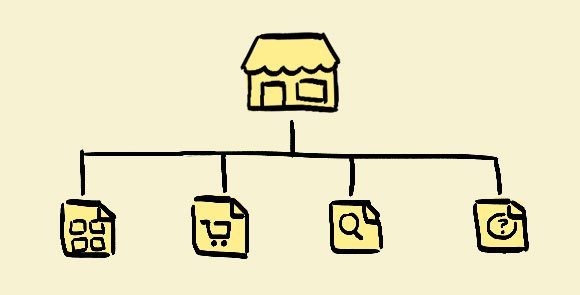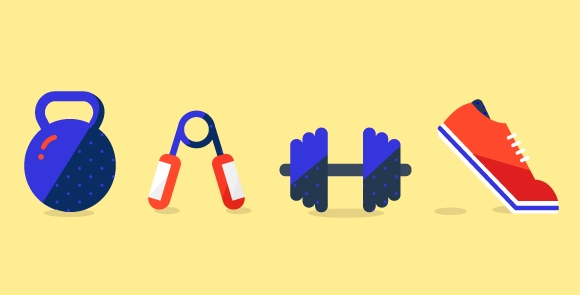Leadin is a WordPress plugin by an experimental team within Hubspot, the popular marketing automation and CRM tool. It is free to use (for now) and very easy to set up. Because we’re in the early stages of building up our inbound marketing efforts through content creation, we decided to hold off on spending the hefty sum required by companies like Hubspot and Marketo. Instead, we’ve opted to go with a scrappy multi-tool approach that includes Leadin for identifying our website visitors, MailChimp for email marketing, and Pipedrive as our CRM. We’ll share more about how these parts play with each other in a future post. In this post, I want to share how we use Leadin at Barrel.

Leadin’s primary feature is in the data it collects for every user that comes to your website and the way it connects the data with an identity the moment someone fills out a form and leaves their email address. When this happens, Leadin sends you an email that shows you the pages the person visited, the form(s) that the person filled out on the website, and, if available, any data about the person’s company (based on their email address).
Two Real Examples
Here’s what a sample email from Leadin looks like when someone fills out our Barrel Contact form. I’ve blurred out any sensitive information.

You can see that this particular visitor first came to our website through our client Bike New York’s website. Looking at the timestamp of 3:15PM to 3:15PM, this person hardly spent time after coming to the homepage. The visitor then came back later that day and also didn’t spend any time on the site. The third attempt, later that evening, resulted in a contact form submission. From what we could see here, the visitor did not click around our website much. We can also see that on the third visit, the visitor used Bing on the Internet Explorer search box to get to our website. This last visit lasted 7 minutes.
One very important thing to note is that Leadin has no way to tell if the person has visited the website on a different device if the person never fills out a form on those devices. I have seen more than a handful of contact form submissions that show just our homepage and the contact form submission while a conversation with the prospect makes it clear that he or she has explored our website. Oftentimes, the prospect will have checked out our website on mobile or tablet and only later submit on a laptop. This is why we don’t make any assumptions about what pages a visitor has seen or not seen, but when there is data available, it’s interesting to take a look.
This next example is a screenshot directly from the WordPress admin screen for Leadin. The visitor became identified in Leadin the moment the person filled out a form to receive our Barrel newsletter. The visitor hasn’t come back to the website since (at least not on the same computer/device as their initial visit), but there’s a lot to observe from this visit:

You can see that the visitor came through our blog, but there is no information here about any outside traffic source (e.g. social media, referral link, etc.), which I would have preferred. The path of the visitor is very interesting. This person started off with a blog post on e-commerce, hopped over to our Work section to see some projects, went back to the blog, at which point the visitor filled out the form, and then checked out some more blog posts as well as the listing of articles by our UX Designer Yvonne.
While I won’t give too much weight to a single visit, it’s been great to see these types of reports continually stream in each week with new email newsletter sign-ups and prospective client contacts. Taken together, we start to get some deeper glimpses at how people explore our website. The interesting thing is that unlike an anonymous tracking tool like Google Analytics, Leadin only displays information for those who have voluntarily identified themselves. And because some of these are people we end up talking to and getting to know, there is additional value in the data we collect.
As we continue to tweak the design of our website, publish more content, and try various list-building and lead generation tactics, it will be interesting to see how visitor behavior evolves. Leadin, along with Google Analytics, will be handy in giving us metrics to track our progress.
Conclusion
Sophisticated websites, software, and apps these days engage in all kinds of data collection that get tied to the user’s ID. Leadin is a very simple and easy-to-use tool that can quickly transform a WordPress website into a more intelligent sales and marketing tool.