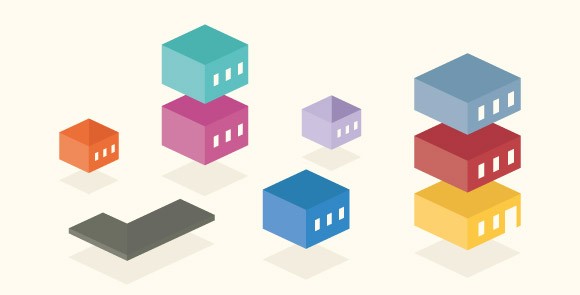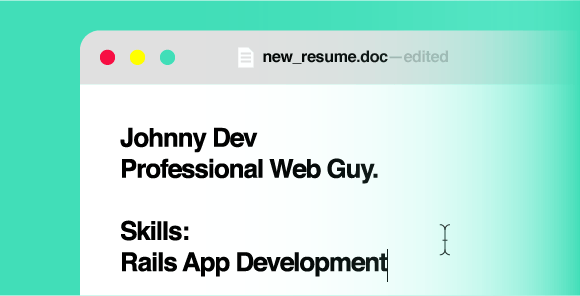As a UX designer working in client services, one of the most common deliverables we create for any project is the site map. Site maps are usually presented as tree-style diagrams in document format, which are great for illustrating the high-level view of where all the pages go in the site.
However, there’s often a challenge of communicating to team members and clients how one would navigate to a page deep within the site. To resolve that, we create a clickable version of the site map using a prototyping tool called UXPin.
What’s great is that this is a visual and interactive way to demonstrate our proposed site map, as well as a way to present ideas for how the navigation and subnavigation should be structured. This is especially helpful when the subnavigation may have to differ from section to section based on the goals of the content.
In a webinar video that we created for UXPin, my fellow UX designer Angel and I show you how we use the tool to create site maps that better communicate our solutions. Check it out: